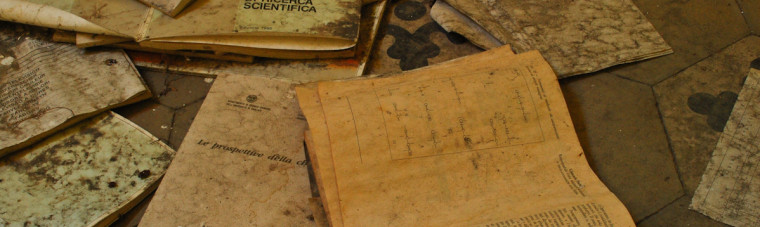
Photo by Roberto Pani on Flickr, licensed under Creative Commons Attribution 2.0 Generic.
This page is here to provide basic guidelines for writers on the site. If you are considering applying to be a writer, please read these guidelines carefully first, to determine if this site will be the right place for you. Once you’ve been accepted as an author, please refer back to this page as you craft your articles to ensure you are following our guidelines.
The Basics
Disallowed Content
- No hate speech, bullying, stalking or libel
- No adult content (please keep language to a G to PG level)
- No plagiarized content
- No automatic or manually spun content
- No promotion of illegal activities or illegal products
- No copyright infringement
- No spam
Content Themes
For more guidance on what kind of content is allowable/expected for this website, please see this post: What is an Anomaly?
Word Count
All blog posts must be a minimum of 400 words (go by the word count meter under the WordPress editing window.)
If you are including affiliate program links, you get your first product/link for “free” with 400 words of content. Any additional affiliate products linked require an additional 50 words of content each. For instance, if you want to promote four books for sale via Amazon Associates, using your affiliate code links? Your article should have a minimum word count of 550 words. If you want to include links to promote 10 products from AllPosters using your affiliate links? Your article should have a minimum word count of 850 words.
We encourage you to promote your affiliate links, however we want there to be quality content here as well, and not just product link spam.
Affiliate Disclosures
Please follow all rules and requirements of regarding disclosing your affiliate relationships and proper linking/display of products.
Google Adsense
Users may not insert their own Google Adsense ads into their posts, profile, or other content. We will be pursuing our own Adsense advertising for this page, with revenue sharing, if possible.
Grammar
All posts should demonstrate a basic understanding of English grammar and be reasonably free of typos, spelling mistakes, and paragraph formatting. We will not edit posts for grammar, however we reserve the right to reject any content which we feel is difficult to read or understand due to grammatical problems, or that which appears to be (manually or automatically) spun content.
Duplicate Content
Spacial Anomaly is a website for original writing, not copying and re-posting articles/text you have published elsewhere already. You are allowed to republish content here which was originally published elsewhere, however, you must first delete the content from where it was published, and have it deindexed from Google search results.
Similarly, you cannot republish the posts you submit here elsewhere, unless you delete it from Spacial Anomaly first. Writers who are found to be contributing duplicate content are subject to having their author accounts closed.
Quoting Text
Reasonable inclusions of quoted material from other sites is allowed – but should be done within reason and only with sufficient original content surrounding it and to expand upon the quoted content. For instance, if you are debating a post or argument made elsewhere, you may include quotes from the original source along with link backs and your counter argument. If you an author looking to promote one of your publications, you may include a writing sample in your post.
Outbound Links
We do not have a set outbound link limit – for instance, if you want to include links to your own website, your publisher, images hosted on your own servers, wikipedia, etc. However, please use common sense and best judgement. Posts which seem to serve no purpose but to be a link list, with little to no original content, are subject for rejection from publication. Posts which link to any websites which may be promoting illegal products, malware, or otherwise deemed damaging to Spacial Anomaly’s web reputation as also subject to rejection and/or deletion.
Additionally, do not use URL shorteners or other techniques to mask/cloak the domains in your links.
Images
We encourage you to include images on your posts, including a Featured Image for better appearance in category listings and other pages. However, please be sure you have the right to use the images you upload or link to for commercial purposes – because that’s what this site is, a commercial use of the image. That is, the images you use on your posts should meet one or more of these requirements:
- The image is your own creation or photographic work.
- The image is of an affiliate product which you are using as per the guidelines of that affiliate program.
- The image is Creative Commons licensed for commercial use, and you are following all requested credit and linking requirements.
- The image is a stock photo you’ve bought the usage rights for.
- The image is public domain.
- The image is copyright protected but you have received the direct permission of the copyright holder to use that image on this site.
- Low resolution screencaptures from a TV show, video or movie will be allowed (for now) if being used as a critical aspect of reviewing the work in question. (If possible please include a link to where the video can be purchased for viewing, either via Amazon Instant Video, DVD or BluRay, etc.)
All images must be fully credited, ideally with a link back to the original source if not your own work. We will not approve posts which contain uncredited images or appear to contain images which do not meet the above requirements. If we receive a copyright infringement notice regarding one of your posts, it will be deleted if we determine the notice is fair and your entire account here may be subject to closure.
Post Moderation
Newly-approved writers for the site may either be given “Contributor” or full “Author” status upon acceptance, depending on the discretion of the site owner. As a contributor you will be able to edit and submit articles for review before publication, but they will be held for moderation first.
Once the site owner has confirmed that a contributor’s articles are up to site standards, they will be upgraded to “Author” status. “Authors” can have their articles published immediately upon completion, no moderation. However, keep in mind that the site admin will monitor posts on a regular basis, and may un-publish any articles/ask for edits if they do not meet site requirements or contain any un-allowed content.
Formatting Your Posts
Here are some basic tips and information regarding formatting your posts for this website.
Table of Contents
Table of Contents will appear automatically on your posts if you use the Heading 1 or Heading 2 in the text window for your post. This is especially useful for longer posts, so do take advantage of it!
If you do not want a table of contents to appear:
- simply use formatting tags other than Heading 1 – 2 or
- use the shortcode below to disable them for the post in question:[codesyntax lang=”php” lines=”no” container=”none”]
[/codesyntax]
Categories
Be sure to select at least one category for your post, and choose the most specific category possible. For instance, if your article is about a convention, select “Conventions” but don’t also select “Fandom”. Top level categories should only be used for posts that don’t fit a sub-category more specifically.
You may select up to three categories for your post, provided it truly spans those categories. That is, if you are writing a post about Star Trek that explores the television series and the movie franchise, you can place your post in both the “Television” and “Film” categories.
Requesting a new category or subcategory
If the post you’ve written or plan to write doesn’t fit any of our currently available categories, please submit a category request form.
Tags
Posts should at the minimum be tagged with 1-3 relevant tags. Do not repeat category names in your tags but try to be more specific and include terms users may wish to search for, such as an author’s name (“Robert Heinlein”), TV show title (“Burn Notice”), location (“San Francisco”), etc. Highly popular tags may eventually be promoted to their own categories.
Polls
You can add polls to your posts by using the Polls plug-in on your Dashboard sidebar. Choose “Add Poll”, enter your options, save it and then take note of your Poll ID. Then you can insert it into your post by choosing the “Insert Poll” icon in your editing window. Please do not edit or otherwise alter polls created by other writers which are listed under “Manage Polls” on the Dashboard.
Uploading Images
To add a photo to one of your posts, click the “Add Media” button. There you can either upload your own image or use one in our Media Files already. When you upload your image, please fill out the Title, Caption, Alt Text and Description fields. The description field should contain a statement of rights for the picture: if it is public domain, Creative Commons, etc.
In the “Attachment Display” settings you can then set the image alignment and size options. For “Link to”, please select “Custom URL” and enter the image’s original source URL if possible (for instance, a link back to a Creative Commons image from Flickr.)
You can also insert remotely hosted images via html; just be sure such images are similarly credited and meet the requirements previously listed above.
Featured Image
If possible, please select or upload a “Featured Image” using the dialog box on the lower right side of your Post dashboard window. This will appear in the blog feed as a preview image for the post. It will be cropped automatically to fit a proportion ratio of 760 x 227 pixels.
You can select, via the dialog box in the upper right-hand side of your post Dashboard, to include the Featured Image at the Top of your page. If you choose this, please be sure to include your image credits/links below it (such as I have done on this page itself.)
Comments
Comments are set as “on” by default. However you can choose to turn off comments by deselecting them from the WordPress editing page, under the “Discussion” box. (If that box is not appearing for you, go to the upper right hand corner under “Screen Options” and select it.)
Other Questions?
Use our forum!
If you need clarification on any of the Content Guidelines or help with using our features, feel free to contact the site admin (sockii) directly, or post your questions in our Members Forum. It is viewable to users of the site only, and is a place where you can share questions, tips, and read additional tutorials on site features.
Leave a Reply
*

Be the first to comment.